
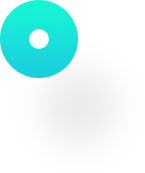


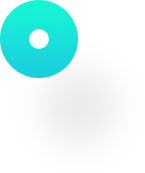

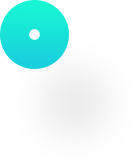

Browse Safe is a Chrome extension that provides you a safe searching experience by turning on the SafeSearch mode of your favorite search engines. Whether you are using Browse Safe to search at work with colleagues, at home with family, or in an Internet cafe just by yourself, our extension helps you enforce the SafeSearch filter to prevent you from being exposed to hazardous adult content from your search results. In this extension, we support Yahoo, Google, Bing, and DuckDuckGo to perform your safe search.
It is important to know that Browse Safe is not 100% bulletproof. SafeSearch filters of popular search engines cannot catch everything.
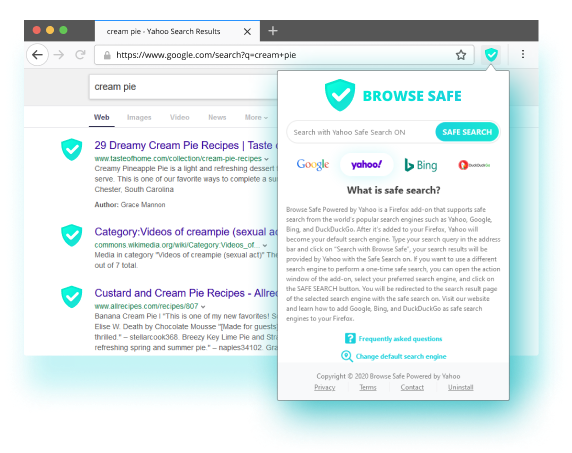

After Browse Safe Has Been Successfully Added To Your Edge Browser, You Can Open The Action Window Of The Extension, Select Your Preferred Search Engine, And Click On The SAFE SEARCH Button. You Will Be Redirected To The Search Result Page Of The Selected Search Engine With The SafeSearch Filter On.


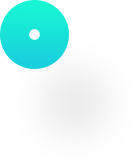

Although the internet comes with lots of benefits for kids and nowadays as the world has shifted from regular classes to virtual classes. In this duration, children are spending more time spending on the computer, laptop, or tablet.
With the Internet expansion, all the information is on the tip of our fingers. This brings in the need for creating habits and protections shields, to avoid the information overwhelm and the negative effects.
After the world has undergone intense digitalization, most of our lives have moved online. From entertainment, leisure time, to businesses and education- everything is accommodated to the Internet environment. For adults, it’s automated. Most of us weren’t even children when the Internet spread. The real challenge comes in when we have to introduce it to our kids.